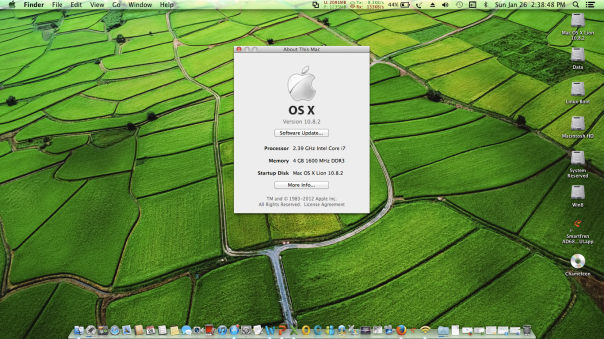Blog Archives
[Solved] Install Mac OS X Lion 10.8.2 On Asus A46C / A46CM / K46CM [Hackintosh]
On this occasion, we will provide an explanation of our experience that we have done, that about “[Solved] Install Mac OS X Lion 10.8.2 On the Asus A46C / A46CM / K46CM [Hackintosh]”. Hopefully this will help all people who likes to do new things that is rarely do for other people, an example is we are running Mac OS X Lion 10.8 on PC computers. ![]() Well, we are here using the Asus A46C, here’s his review (“a. Spesification of Asus A46C / A46CM / K46CM” & “b. Trick Install Mac OS X Lion 10.8.2 On Asus A46C / A46CM / K46CM [Hackintosh]”) :
Well, we are here using the Asus A46C, here’s his review (“a. Spesification of Asus A46C / A46CM / K46CM” & “b. Trick Install Mac OS X Lion 10.8.2 On Asus A46C / A46CM / K46CM [Hackintosh]”) :
a. Spesification of Asus A46C / A46CM / K46CM :
- [ Processors / Intel(R) Core(TM) i7-3517U CPU @ 1.90GHz ]
Processor Properties:
Manufacturer Intel(R) Corporation
Version Intel(R) Core(TM) i7-3517U CPU @ 1.90GHz
- Display:
Video Adapter Intel(R) HD Graphics 4000 (1455852 KB)
Video Adapter NVIDIA GeForce GT 635M (2048 MB)
Monitor Generic PnP Monitor [NoDB]
- [ On-Board Devices / USB 2.0 Controller ]
On-Board Device Properties:
Description USB 2.0 Controller
Status Enabled
- [ On-Board Devices / USB 3.0 Controller ]
On-Board Device Properties:
Description USB 3.0 Controller
Status Enabled
- [ Qualcomm Atheros AR9485WB-EG Wireless Network Adapter ]
Network Adapter Properties:
Network Adapter Qualcomm Atheros AR9485WB-EG Wireless Network Adapter
Interface Type 802.11 Wireless Ethernet
Hardware Address DC-85-DE-A0-09-E7
Connection Name Wi-Fi
- [ Realtek RTL8168/8111 PCI-E Gigabit Ethernet Adapter ]
Device Properties:
Device Description Realtek RTL8168/8111 PCI-E Gigabit Ethernet Adapter
Bus Type PCI Express 2.0 x1
- Setting Bios, like this :
>> USB : Legacy Enabled
>> XHCI : Disabled
>> Disable Virtualization Technology
>> Disabled VT-d
Then, save using F10, and boot again. - Using “myHack-3.3.dmg” + “Mac Lion Retail 10.8.2” to create bootable by USB.
To view detail step by step, visit this link at our blog “[Solved] Create Installer USB Flash Disk / Drive Of Mac OS X Mavericks 10.9.1 (Retail / From App Store) with myHack On Asus A46C / A46CM / K46CM Part 1 of 2 [Hackintosh]” or please search on youtube with keyword “myhack”. - After create bootable USB with “myHack”,
>> OSInstall.mpkg replace to
/System/Installation/Packages/OSInstall.mpkg
>> OSInstall replace to
/System/Library/PrivateFrameworks/Install.framework/Frameworks/OSInstall.framework/Versions/A/OSInstallsource link : “http://www.osx86.net/files/file/1129-osinstallmbrosinstallmpkg-108x/”. Thanks osx86.net
Note : This is to enable install bootable USB from “myHack” to MBR partition on Windows OS. So don’t need using GTP (GUID Table Partition). - Install Mac OS X Lion 10.8.2 by USB with this bootflag (try one by if you want to success) :
>> -v -x
or
>> -v -x GraphicsEnabler=No
or
>> -v -x npci=0x2000 GraphicsEnabler=No
or
>> -v -x npci=0x2000 GraphicsEnabler=No cpus=1 PCIRootUID=0
or
>> -v
or
>> -v GraphicsEnabler=No
or
>> -v npci=0x2000 GraphicsEnabler=No
or
>> -v npci=0x2000 GraphicsEnabler=No cpus=1 PCIRootUID=0Note : When installing after -+ 20 minutes, myHack will be prompt box pop up.
First, you can choose My Own and the navigate to the “USB myHack OS X Installer” and select the Extra Folder that located on the drive.
and then,
There will be 3 more pop up box appear. You may always select “No” for each one as i saw not will effects from using those kexts. - After finish install, prompt with this bootflag On Safe Mode (It’s not stuck, wait -+ 10 minutes) :
>> -v -x GraphicsEnabler=No
Then create user & password to login on Mac OS X Lion 10.8.2 - Delete all file with prefix “NV” kext on (S/L/E/NV…..kext) or (System/Library/Extensions/NV…..kext).
- Then login using this bootflag (It’s not stuck, wait -+ 10 minutes) :
>> -v GraphicsEnabler=No - After you login, may be you audio and VGA not working. To solved this, try to install with “Kext Helper b7” this file all (One by one) :
>> AppleACPIPlatform.kext
>> AppleHDA.kext
>> AppleIntelCPUPowerManagement.kext
>> ApplePS2Controller.kext
>> ApplePS2ElanTouchpad.kext
>> ar9285.pkg (Install without “Kext Helper b7”, it’s only use double click).
>> AsusNBWMI.kext
>> DisableTurboBoostBattery.kext
>> RealtekR1000SL.kext
>> VoodooHDA-v2.8.4.pkg (Install without “Kext Helper b7”, it’s only use double click).
>> SleepEnabler.kext
>> GenericUSBXHCI.kextThen delete folder “Extra” on Local Drive Mac OS X, then copy folder “Extra” from my blog, copy on Local Drive Mac OS X.
Link Download All File kext On Here <<To Upload on distroMac [Solved].zip>> Size : 43.6 MB
Hint : “After Download it, To Extract File (To Upload on distroMac [Solved].zip), you must Rename Extension *.doc to *.zip” .
. - Boot again with this bootflag :
>> -v
or
without bootflag. Enjoy. 😀 - Finish.
Hope this helpful and have sweet day. 😀
By DistroMac
Big Thanks to :
http://forum.osxlatitude.com/index.php?/topic/2676-asus-k46ca-k46cm-k56ca-k56cm-tutorial-mountain-lion-1082/
http://myhack.sojugarden.com/